Frequently Asked Questions
- About our accounts
- Email Account How-Tos
- How do I renew a FREE subscription?
- How do I change my email address or username?
- How do I upgrade my account?
- How do I use multiple identities?
- How do I set up email filters?
- Getting started
- Glossary
- Most Common Questions
- What is the total maximum file size an email attachment can be?
- Aliases
- How do I set up/manage my aliases?
- How can I archive my emails for safekeeping or transfer?
- I can't send/receive emails from my mail client/phone.
- Registration
- Tips and information
- Troubleshooting
POP is recommended for users with a slower connection and who use only one computer to view their email. Please note that once emails are removed from the server you are unable to access them on other computers or via webmail.
In addition, emails removed from the server in this way are not backed up by us, so we will be unable to retrieve any for you.
A paid account is required to access your emails using IMAP/POP.
When setting up your Account on an email program or app, you may be asked to set the SSL or TLS settings. These are detailed below. You can view what these settings need to be for your account in our client set up guides here.
SSL stands for Secure Sockets Layer.
SSL (Secure Sockets Layer) is a standard security technology for establishing an encrypted link between a web server and a browser.
This ensures that all data passed between the server and browser remains private. SSL is used by millions of websites to protect online transactions with their customers.
TLS stands for Transport Layer Security.
TLS is a successor to SSL, and is now being recommended for use instead of its predecessor. However, you can still use SSL if you wish.
If you have any questions about SSL/TLS, please contact our helpdesk at help@aluminati.net
When applied to email, spam is defined as Unsolicited Bulk Email (UCE). This is email that has been sent in bulk to people who have not given permission for it to be sent to them. Spam is also commonly known as junk mail.
It is known as Spamming when someone floods the Internet with lots of copies of the same email to multiple addresses. Spam is almost always commercial or fraudulent in nature.
Phishing is when spammers pretend to be a company you trust (such as your email provider, bank, PayPal or Ebay) in order to obtain personal information. Some are obviously fake, but there are others that do look genuine, even to the most experienced user. They will be asking for sensitive details such as passwords, and/or linking to a fake website in order to extract this information.
Quite often, spammers will fake the return address of their emails, resulting in the ‘From’ address being different from the one it was actually sent from. This is known as Spoofing. Viewing the full message headers of an email will usually reveal where the message actually originates.
Best Practice Tips
Be careful with your email address - though it is nearly impossible to avoid being spammed, being cautious with your address can help to limit the amount you get.
Don't respond to spam email. If you are certain it is spam, never reply to one of these emails, even to give them fake account details. Doing so confirms that your email account is active and being read. This will result in more spam being sent to you.
Get a special 'spam address' - keep your ed-alumni.net email just for friends, family, colleagues and professional use. You can create an alias specifically for website forms, forums or mailing lists, and delete it if it becomes overwhelmed. To read more about Aliases, you can view our help guide here.
Some Spam is Unavoidable
Sadly, if you have an email address, nowadays it is inevitable that you will receive some spam emails. There are many ways that spammers are able to obtain or even guess your email address, and no spam filtering system can keep them all out without blocking legitimate emails.
However, implementing the best practice tips given above can massively reduce the amount of spam that you do get.
If you have any questions about Spam, Phishing or Spoofing, please contact our helpdesk at help@aluminati.net
SMTP is short for Simple Mail Transfer Protocol. This is the process most systems use of sending emails between servers.
SMTP access is provided by some of our paid Packages so that your email account can be set up on an email program or app (such as Outlook, Thunderbird or a mobile phone).
You can check to see if your account has access to SMTP by logging in to the My Account dashboard. If you click on Email Accounts on the left, you will see details of your email account and what Package it is currently using. It will also list if your account has access to IMAP/POP/SMTP.
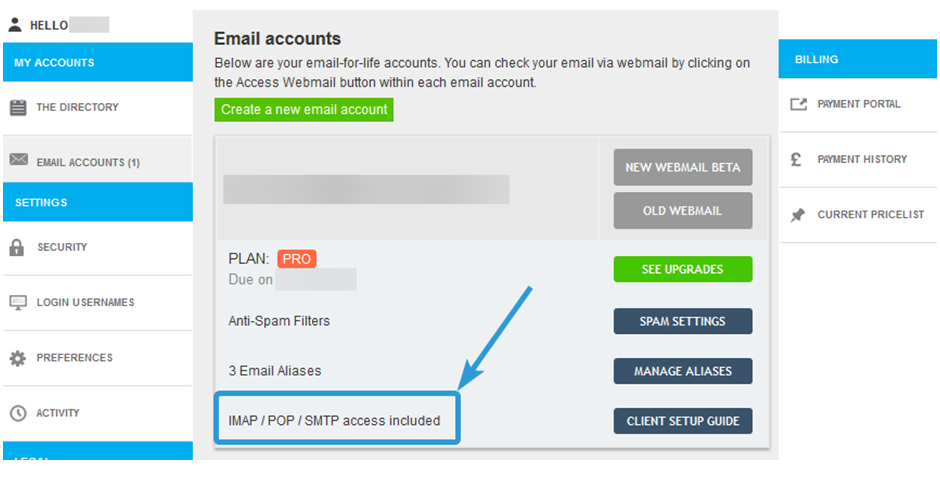
You can find detailed guides for setting up your email account on an email program or app here.
If you have any questions about SMTP, please contact our helpdesk at help@aluminati.net
Greylisting is a system used to reduce the amount of unwanted Spam emails that you may receive.
When an email is received to your inbox from an unknown contact, the email is rejected with a “try again later” message. If the email is a legitimate email, the sending server will then try again, and the email will then be accepted and delivered to your inbox.
If the email is spam, it typically will not be sent again as this will take up resources for the source of the spam.
There may be a short delay in receiving emails due to Greylisting. This delay is usually about 15 minutes, but can be longer depending on the sending server settings. However, this also means that any Spam that is sent again may have been picked up by anti-spam software and blacklists, so will no longer be accepted.
To ensure that emails that you want to receive are delivered to promptly to your Inbox, you can add all known and trusted email addresses and domains to your Whitelist. You can find a help guide for adding addresses to your Whitelist here.
If you have any questions about Greylisting, please contact our helpdesk at help@aluminati.net